New User Registration / Existing User Member Functions:
Why register for the website? Using user IDs and passwords allows for the security needed for a private site. Once registered and approved, members can see and use content not available to the public. See our Event Calendar, a list of members, descriptions of our special events, and book major events.
| Login | Login with User ID or primary email. Note: To avoid having to log in every time you visit this web site, check the “KEEP ME SIGNED IN” box (arrow shown in left image below). This will keep you logged in for a full year. (Do NOT check this box on computer devices you do not own.) |
| Logout | Always log out of devices you don’t own. |
| Register | New members – Register online here and then pay dues per instructions. Existing members – Register here to join this website. Detailed, step-by-step instructions are below. Once the Admin has confirmed new member payment or current membership (please be patient), you will receive an email where you will need to click the button/link to, “Activate Your Account” (shown in image, below-right). This validates your email address and ensures communication with the “system”. |
| Reset Password | If you have forgotten your password, this will reset it by a link in your email. If you want to change your password, go HERE and click the “” symbol. |
| Profile | View your user profile information. To edit, click the “” symbol and select “Edit Profile”. (Contact Webmaster to edit primary email.) |
| Member List | A list of members’ names with access to their contact information; a “Member Directory”. This only includes those members who are registered for the web site. |
| Home | Go back to the “Home” (“Welcome”) page. |
Registering
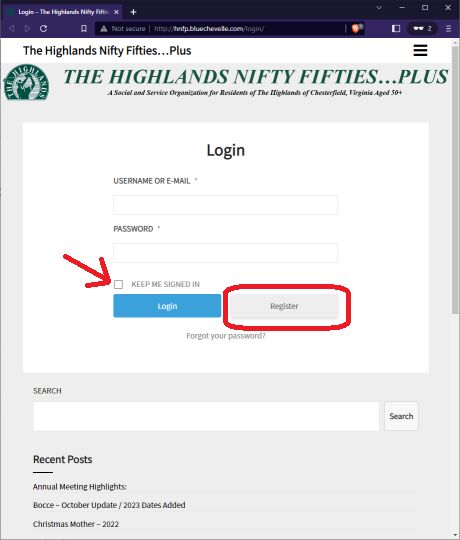
Click the “KEEP ME SIGNED IN” box to stay logged in for 2 weeks.
Activating Your Account
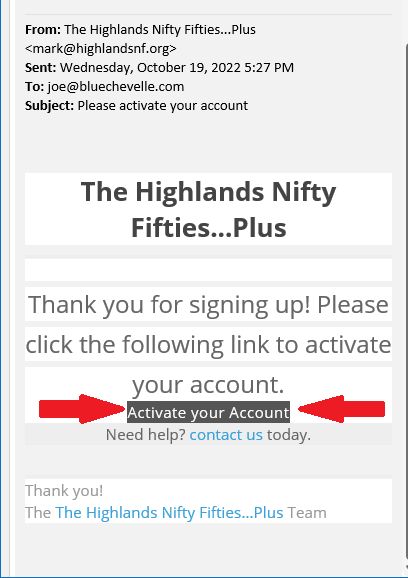
You will receive an email and will need to click the button/link (arrows above) to finish the registration process.
Detailed Instructions
Registering for the new (event enabled) NFP website.
- Go HERE for the Registration Form.
- Fill in all fields (blanks). Those marked with an “ * ” are required.
- The user ID can be a unique or shortened version of your name such as “Sylvia” or “markf” or whatever you choose such as “golf1” or “Chef_1”.
- Your password must contain at least 8 characters, one lowercase letter, one capital letter, and one number.
- The email address must be unique to our group.
- If two spouses share one email, the second person can use the same email prefix (or something unique), but use “@highlandsnf.org” as the suffix. Contact the Webmaster for more information.
- Click the blue “Register” button at the bottom to submit your registration data.
- You should get an email from “admin” (@highlandsnf.org) saying your registration is “pending”.
- If not, check your spam folder. Email the Webmaster to work this out.
- Wait for the administrator to verify membership.
- You should get an email to complete the process (& validate email address).
- Click the button/link to, “Activate Your Account”.
- You can now log-in to the website using the credentials (user ID/Password) you registered.
